This app was created for students ages 5-12 but you can obviously adapt it to meet your needs for other age levels as well! It was created for the purpose of improving auditory comprehension of multi-step directions in the academic context. Yes! Academic context! Perfect for SLPs working in the school setting with students with speech and language weaknesses impacting academic performance! Justification? Common core connections? Yes! To make the connection even stronger, the app uses a school theme! So you can even work on school theme vocabulary at the same time!
The app includes over 1,000 recorded directions. These directions are 2, 3, and 4 step of unrelated directions with different levels of difficulty.
Stimuli include: pictures, letters, and written words with color, size, and temporal concepts. This is great and easily correlates with CELF-4 results.
Here is a view of the settings you can adjust for this app. I like that you can select whether or not to add background noise. This great when working with students with difficulties filtering out background noise (always a factor in classrooms that can impact a student's ability to attend to messages, information, and directives.)
You can input your students into this app just like other Virtual Speech Center apps. Just click "add student." You are able to work with 5 students at a time!
After you select the students, you can select the "class" or theme. There are three different "classes" or activities: english, math, and chemistry.
For each student, you can select the level and complexity of the directions that will be presented to them.
The app uses a cute cartoon that introduces the activity! I like that students can request, or press independently to hear the directives again!
In the "english" activities: students will be presented with probes based on the ones you selected for them. As you can see on the bottom, there are pencils, X's, highlighters, and erasers. Students will use these "objects" to follow directions with the words, letters, or pictures provided. Students must hit the button "go" at the bottom to ring in their responses (again like the CELF-4 subtest).
In the "math" section, the app uses math concepts while working on multi-step directives. I recommend only using this activity if your students have mastered these math concepts. You want to make sure you are working on following directions and not math concepts. It will help ensure what is holding them back! Again, this app has the pencil, X for crossing out, highlighter, and eraser. Students again has to hit the "go" at the bottom. See below the different activities at the different levels and complexities.
In the "chemistry" section, the app uses science vocabulary such as flask, ice cub, bowl, temperature, shake, soap, mix, salt, and coloring dye. It is important that you review this vocabulary first and make sure they understand what is expected of them.
Some examples of directions provided since you clearly cannot listen to the directives from my images!
- “Set the temperature to cold, shake the flask, and add water to the cup.”
- “Underline the red letter A and erase the blue letter C.”
- “If 10 is bigger than 9, highlight 4 and underline 6, if not, cross out 2 and touch 1.”
Students are rewarded with a fun game (reminded me of the game blocks. They could not let the ball past the erasers).
Once you are done with the exercises or run out of time, you can always hit done. You can even select to play the game right then and there if you wanted to reward your students at that time if they did not reach the rewards spot in the activity.
You can always hit the "reports" button from the main screen to view reports on your students progress. You can view "by activity" or "by date" to see when you did what and how they did. This will help plan follow-up activities with and without the iPad app.
Want to learn more about this $18.99 app and how you can purchase it to use with your students?
Visit Virtual Speech Center's Website by clicking HERE!
Visit iTunes by clicking HERE!


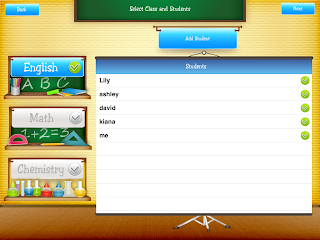






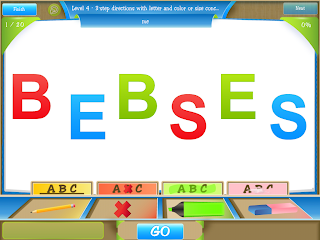
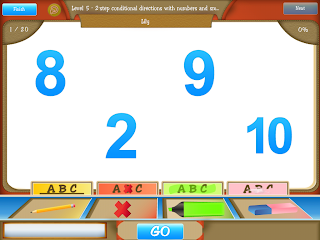









No comments:
Post a Comment