Smarty Ears apps has done it again, they created another great app that works on sentence production (verbally and visually)! They contacted me recently and offered me a copy of their app to check out and share with you. Note, the opinions are all mine!
This app was designed to facilitate understanding of how correct word order impacts sentence structure.
This app can be used with multiple students at a time (up to 5 students). You can easily transport student data from Therapy Report Center or just add them directly into this app. You can take their picture, select an avatar, or use nothing! The choice is yours!
There are a variety of ways to adapt this app for your and your students' needs. Look at the overall settings options:
At the bottom of the setting options, you will see "modify exercises." By clicking this, you can select which specific levels and stimuli you would and would not like to address. Have a student scared of clowns? You can unclick the clown sentences! Want to jump to a specific level/word structure and concepts? You can do so here!
Now that my students and levels are selected, it is time to start! To play, students will see a picture and words/phrases broken up. They must drag the sentence fragments to the paper strip on the bottom (underneath the picture) to create a sentence or phrase (based on the goal in mind).
After they correctly arrange the sentence or phrase, they can practice verbally producing it! They can record and listen to their verbal productions. This will be great for fluency and articulation students as well! My students LOVE listening to themselves! Once you are ready, just click "done" to move onto the next picture.
I don't know about you, but I teach my students to advocate for themselves. I do so by teaching them to ask for repetition, help, hints, more time, etc. This app has a "hint" button! Student is struggling? This button will give them part of the answer to start them off. In the level below, I was provided with the first part of the phrase to start me off. Obviously, the only piece left would be the next part of the phrase. I like this feature to help students learn that it is OK to ask for help and what can be achieved once help has been provided.
You can see above the picture, there is a ninja image and "steps." This will help you and your students see visually how many pictures have been completed and how many more are there in the level. This is great for planning your time and to help with those students that keep asking "how many more?"
Done with the level? Look below at the screen that will appear. Students are rewarded which is great, it provides the data, and you can choose what you would like to do next (try a few more on this level or go onto the next level). Don't want either? You can click the "done" button on the top right corner to end the session.
Once done, you will be brought to the report center. Here you can review the progress report, adjust the player level, and see the player reward wall. I really like that the progress report shows the date, level and specifics of that level, accuracy, how many hints used, and other setting options. This is great for those with HUGE caseloads like mine and it is SO hard to remember all of those details from one session to another.
Another amazing feature you can access from the report center is the homework feature. You can access worksheets which you can easily print and/or e-mail from the app directly. Are you someone like me that does not have WIFI access in your classrooms and ALWAYS forgets to print the worksheets out from home ahead of time?? You can open up the worksheets on your iPad after using the app activity and have the students respond right then and there. You can import the worksheets into an Adobe app and have students "write" on the app! You can save it and print it out later to put into their speech folders.
Want to learn more about this $14.99 app?
Visit their WEBSITE or ITUNES!







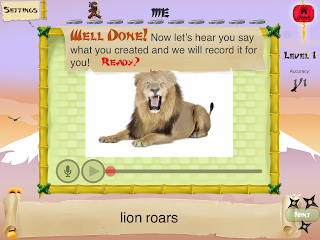










No comments:
Post a Comment