Like their other apps, you can alter the settings to meet your needs. You can access this feature on the main screen or during the activity. Here you can enable score sounds, decide the amount of correct or incorrect sounds, random paging, and whether or not to show the score (some students benefit from this feature and others focus too much on it and can take away from their work). You can also back up and restore data (highly recommend you back up regularly for any app that allows you to store data! You will cry if you lose any data!).
You can add students to this app (yes, multiplayer/students feature! Great for school SLPs working with groups!). It is so easy to add students! Just hit "add student"!
Once you add the students, select the ones you want for that session, then touch "next" to begin!
Next, you can select the activities for each student. You can have all students working on the same activity or different. This is great for differentiation. I know from my experience, my students never notice when they are doing different activities!! Most of the time, they can benefit from observing their peers working on their tasks! Ok...what activities are included?!
- Where does it belong?
- Name this category?
- Which does not belong?
- Add one more that goes with the rest
For each activity, you can select level 1, 2, or 3. For each activity, you can select "edit" to view the list of categories. You can eliminate a few or hand select the specific few you want to use. This is great if you want to match a theme working on in a classroom or vocabulary concepts working on in previous speech sessions. What are some categories you may find?
- Jewelry
- Holidays
- Musical Instruments
- Boys' Names
- Snacks
- Food
- and so much more!
Time to check out some of the activities!
Where does it belong?
For this activity, students must drag the pictures into the correct box labeled by categories. There are four categories provided. Hit "next" once students have completed this task to get more pictures and more boxes. I recommend sticking to 4 categories for the entire task. Do this by using that "edit" button. Why do this? This way it isn't too overwhelming for those first starting to work on categories. Another option, use this to get a baseline. See which categories they struggle with and then create and provide extra practice with those categories. Then use the app to review/collect data and to monitor progress afterwards. At any point, you can click "finish" if you want to end early. You can also just wait for the activity to be over!
Name this category
For this activity, students are provided with four pictures with text labels. Students must express to you the label that can be used for these items. There is a "check" and "x" button on the top for you to score them based on their responses. You can also have them rate themselves or their peers! Use those buttons to collect data.
Which does not belong?
For this activity, students are presented with four pictures on top and a bin on the bottom. They must move the item that does not belong in that category into the bin to get credit. I love that students are able to correct their incorrect answers in this task. You can add a bonus activity and have them express the reasons verbally. There is no way to score this through the app but it is great practice to get verbal responses! Do they understand why one answer is correct?!
Add one more that goes with the rest
Students are given four pictures/text on the top and three pictures on a train on the bottom. They must move on of the images on the top that can be added to the train. Again, as a bonus, students can express to you their reasons. Do they know the category of the train?! Can they express the categories of the other images left behind?!
Whenever you click "finish" or complete an activity, you are given a session report. Here you can directly email the report.
You can also access the score reports from the main page. Here you can access reports by student. For each student you can access by goal or by date. I love this feature because sometimes I remember the goal I worked on but other times I know I did it at a certain point in time. Click what you want to view, and you can see a nice chart. Here you can also email from this page as well.
Things I like about this app:
- Easy to use and navigate
- Multi-user and can differentiate without students noticing
- You can select the pace! You click "next" when ready! Want to discuss incorrect responses or challenge students when they are correct, you can!
- Score reports and progress monitoring
- Provides images with text. Great for poor readers!
- Ability to edit and design the lesson appropriate for your students.
- Many activities in one app! Receptive and expressive tasks!

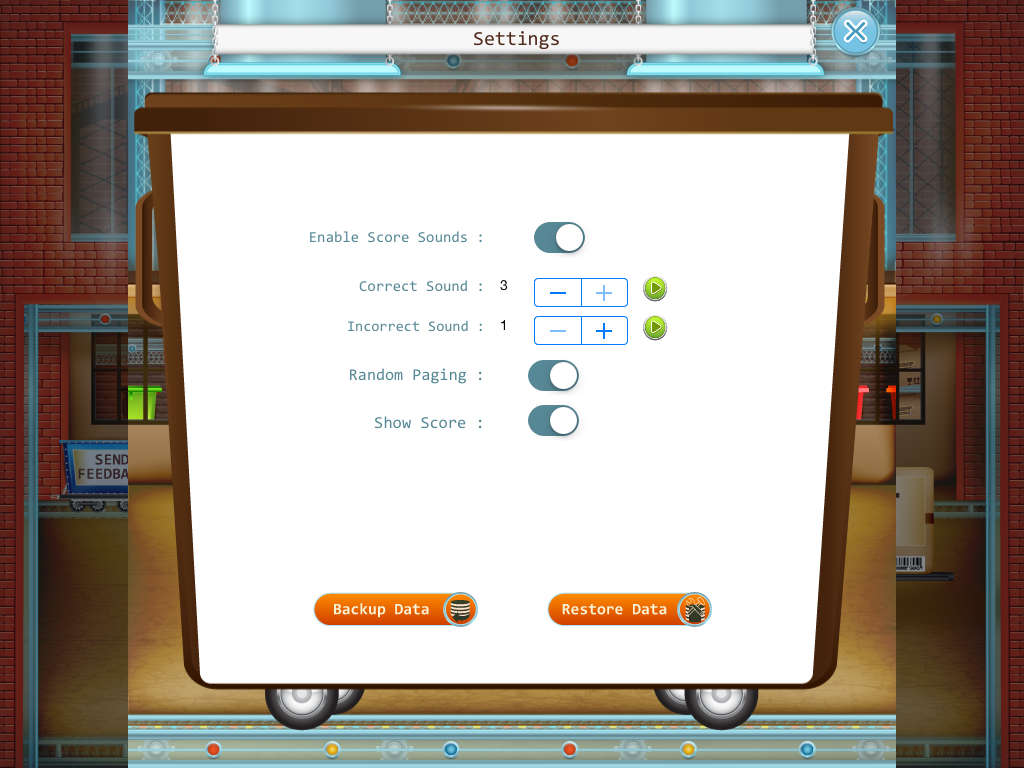








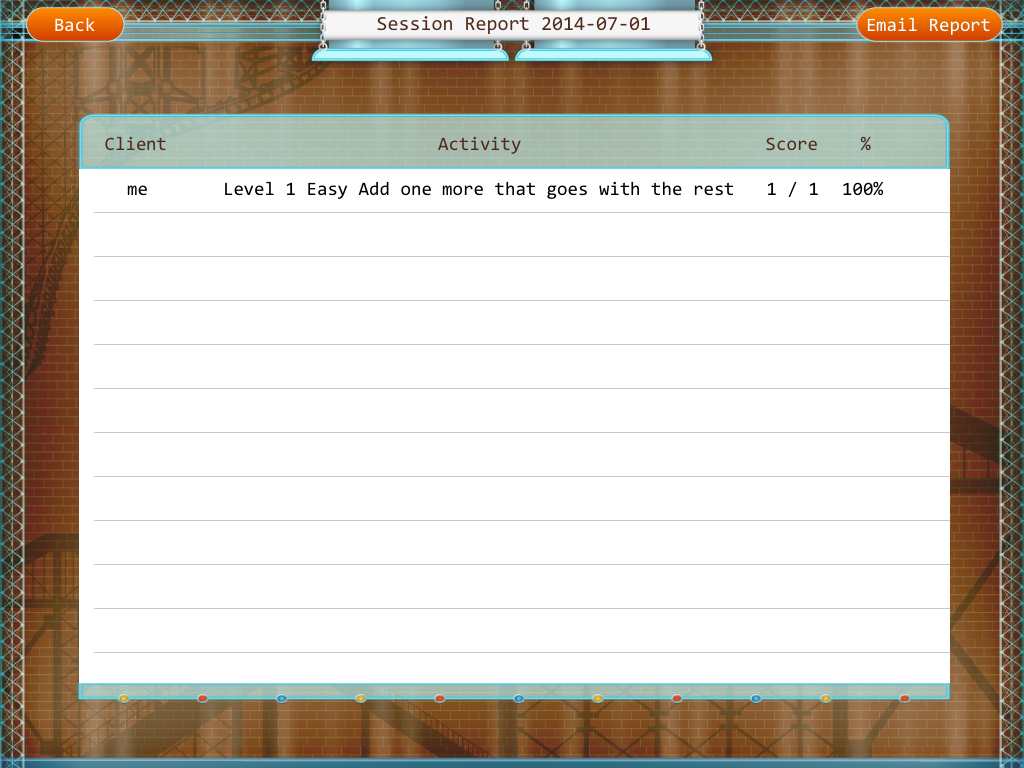


No comments:
Post a Comment