As the title suggests, this app works on VOCAB! Yay!! It is divided into different skills: antonyms, definitions, idioms, multiple meanings, and synonyms. For each skill, it is broken up by grade levels: k-1, 2-3, and 4-5.
For each student, you can select a different skill -- Great for differentiation! Best part, you can also select whichever grade level (even if that student isn't in that grade). You can also edit each list by clicking "edit." If you know student has mastered a certain vocabulary word or maybe you know they have no background knowledge on one and want to wait on it, you can select or deselect! You can also determine how many words from the list you want to include! The amounts are divided into groups of 10.
Once you select the activity, you can hit next to start. You are brought to this page to prompt you to get started:
As you can see above you can pick receptive or expressive. I like to start with receptive to teach concepts and expressive once I know they have mastered it receptively.
Antonyms:
For receptive, students are given a picture, a sentence with the target antonym and a question. They are given four choices. There is audio presentation of the sentence, questions and answer choices.
For expressive, the students are given a sentence and question with the picture. The choices are removed. They must verbally express the antonym. They can record and playback their responses. They can rate themselves or you can score for them by clicking the check, X, or button in between which is "almost." I would use this button for it they needed prompting or got the answer on the second try.
Definitions:
Receptive: Students are given a picture and a question prompting a definition. They are given 4 choices. Students must select the definition to best describe the target word given.
Expressive: Students are given a picture and a question prompting a definition. The choices are removed. Students must verbally express the definitions independently. They can use the picture to help them with word finding or understanding the target word presented. The vocabulary used are words that students are expected to know for that age/grade level and would be seen often in their academic classes. Again, they can record and playback their responses (great if you have students also working on articulation/fluency) and can be rated based on responses.
Idioms:
Receptive: Students are given the idiom, a question prompt, and 4 choices. Students must use their prior knowledge of these idioms to come up with their answers. I would recommend teaching your students these idioms ahead of time and not use this app to teach them. This would be a great to review and assess progress. The picture is there to trick them and not help them generate the meaning of the idioms.
Expressive: Just like the other 2 sections, the expressive version is the same without the choices. I can see this task being extremely difficult for most students!
Multiple Meaning:
Receptive: Students are given a word, a sentence using one meaning of the word, a question prompt asking what else does ____ mean, and four choices. I like that it gives the one definition and the choices are prompting the other. The picture given is used to describe the definition used in the sentence.
Expressive: Again, the choices are removed. Students can express the meaning, record, and rate their responses.
Synonyms:
Receptive: Students are given a picture and a question prompt asking for another word for the word given. They are given four choices in this setting.
Expressive: Again, the choices are removed.
Other features of this app:
- At any time, you can click the "page" button to add notes. Notice a pattern, want to remind yourself which words to assign for homework, feel free to add notes right onto the app!
- Students are rewarded! Who doesn't like games?! Especially games related to food!
- When you review a session report, you can access from the page once you click "finish" the client, activity, type (receptive/expressive), score, percentage, word lists used, audio recorded, and notes taken.
You can access the reports page from the main page. Here you can select the user, and select the scores by goal or by date. You can email reports right from the app. Love apps that allow score reports! This is great for progress monitoring. I love all of the details/data this app collects and stores for you!
Here is a view of the settings you can alter. You can set it up at the beginning before you start or even throughout the activities if you realize they need to be adjusted. Here you can decide if you want correct answers shown, if text is shown, if score is shown (I like to remove scores for very competitive or self-conscious students). You can also select after how many "trials" or tasks would you like to reward your students. I decide this depending on how many students I have in the group and how long I expect them to complete each task. I like to have each student get "rewarded" at the end, so I may increase this number if it is a small group and I think I can get through 10 or so words/tasks with each.
You can also access the "reward" games at any time by clicking "play games" button from the main page. This is good for a struggling student that may not have earned it but should have! You can "sneak" in an extra turn! There are three games:
Wobbly Waiter:
Students must put the food items onto the waiters tray without knocking it over. They get points for each item added. Very cute and motivating! Also easy to play and explain to students. I figured it out quickly!
Catch the Dish:
Students must catch the falling food items into the chef's bowl by moving the chef around. They must try and catch the item shown in the picture. If they catch the wrong item, they lose points. Students are given a certain amount of time to play (which you can select in the settings).
Sling Challenge:
Students must sling the fruit to hit their target. The more food they hit on the table, the more points they are given. They have a certain amount of time to hit the food as much as possible.
For all of these games, students are really competing against themselves. You can challenge your students to compete with each other by comparing scores. I just think it is fun to let your students pick which game they would like since it is their "reward." You can also turn off the reward concept if you would like as well.
Things I like about this app:
- Addresses common vocabulary targets worked on in speech therapy.
- Different age/grade levels for each target is provided.
- Great for data collection/RtI/common core.
- All vocabulary chosen is curriculum based and should be acquired for each of the grade levels
- You can edit word lists based on need
- Lots of opportunities for differentiation and modification
- Love that it stores words given in each activity, audio, and notes
- The recording features is great for students also working on articulation and fluency
Recommendations for use:
- This app doesn't necessarily teach the concepts. I would recommend using this app as a retest and post-test. Which words don't they know? Then teach them using "speechie" strategies. Then assess progress using the app. Since you can edit word lists, this is easily possible! You can easily make the post-test using all of the incorrect words from the pretest!
- View the word lists for each grade level first. Do you think your students are at that level? Don't assume because the grade given that that is where your students are functioning! I definitely saw words in the K-1 lists that my 5th graders wouldn't know! Granted, yes, they should know them. But if I am using this app as a teaching tool, I would want to start with where they are and move up from there.
Want to learn more about this $29.99 app? Click HERE to check them out on iTunes!









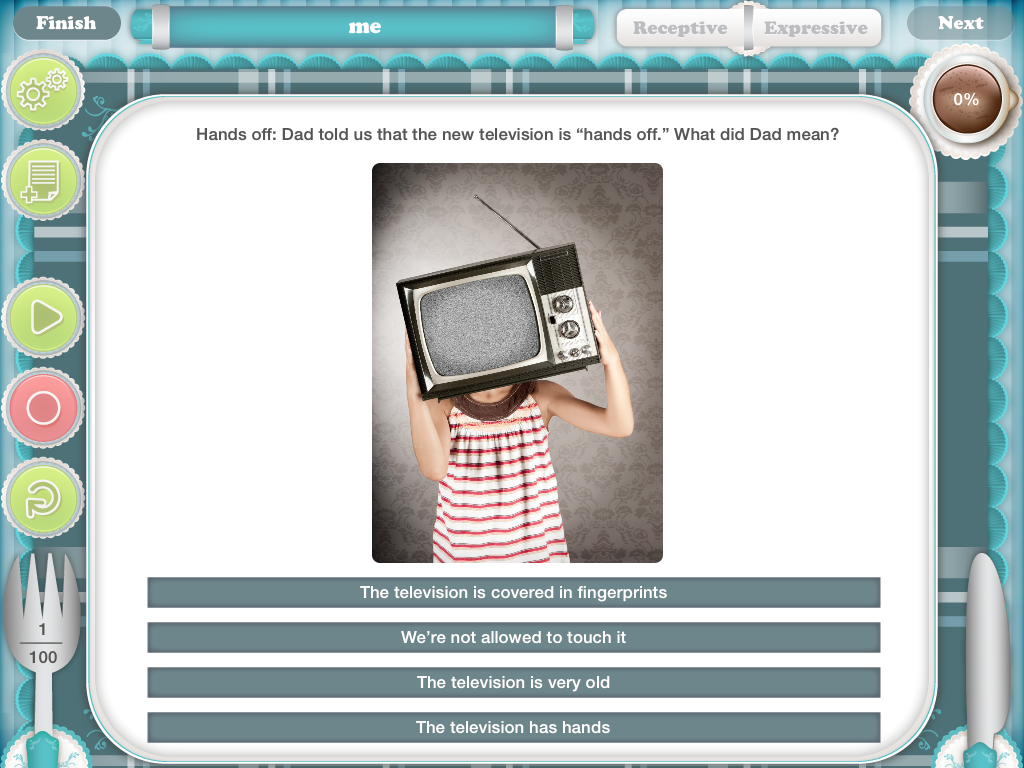












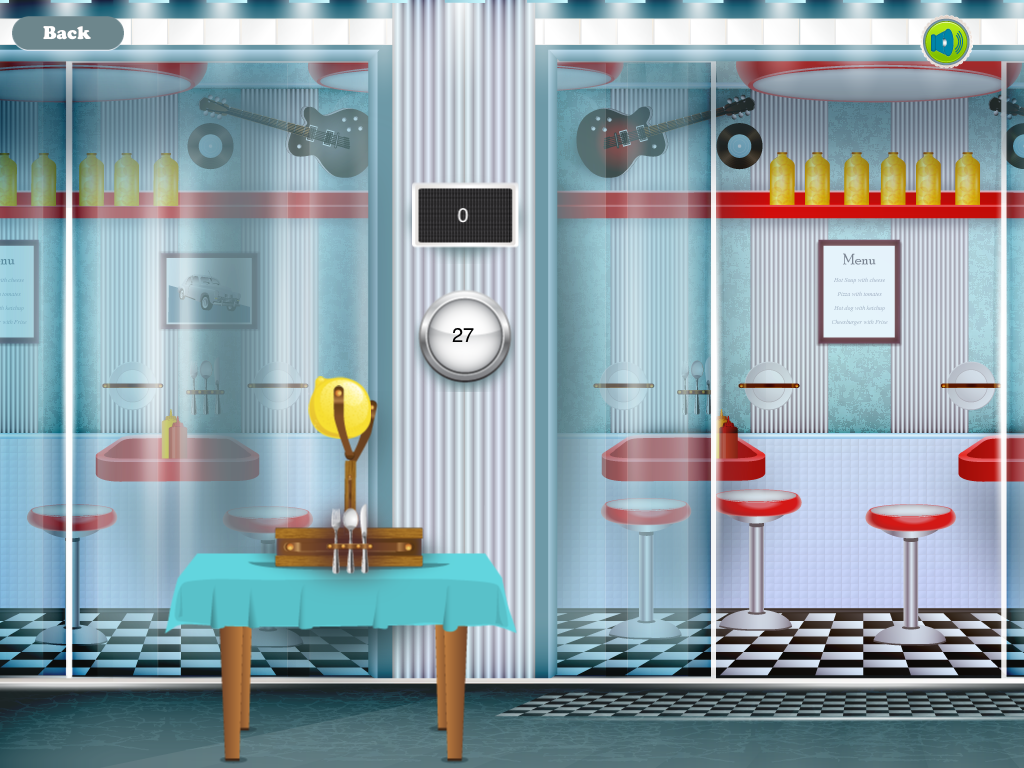

No comments:
Post a Comment